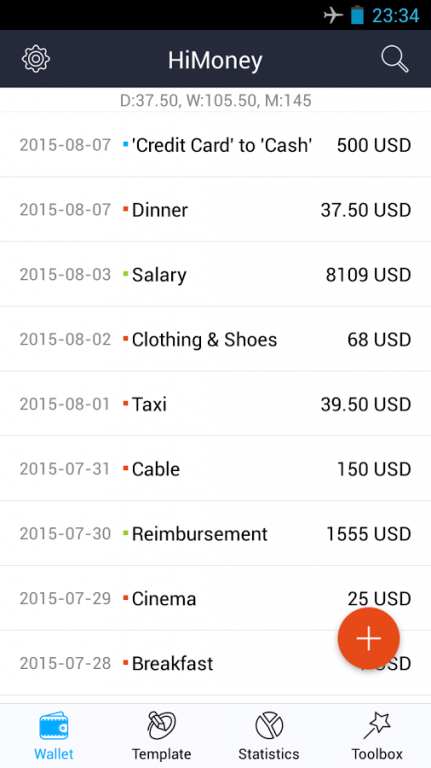HiMoney 2.0.3
Free Version
Publisher Description
HiMoney provides a wonderful integrated environment for your income, expenditure, bills, budgets and asset management.
HiMoney completely encapsulate your financial world in one location.
Never before has it been so easy to search and
graphically inspect your financial situations with one app. it is a personal holiday shopping assistant and finance manager!
Features:
- Record expense, income and transfer
- Powerful search
- Support Export to CSV file
- Graphical analysis charts
- Budget/Balance management
- Scheduled transaction & reminder
- Multiple currencies
- Support location, picture info
- SD card backup/restore
- Access password
- Widget
- Toolbox: Tip calculator, Discount calculator, Unit price compare
Explanation of the various permissions:
Your location: user can save the expense location with this;
Network communication: to display Google Map;
Storage: Backup/Restore user data on SD card.
Auto start at boot, control vibrator: to support scheduled transaction and reminder feature.
About HiMoney
HiMoney is a free app for Android published in the Accounting & Finance list of apps, part of Business.
The company that develops HiMoney is FinButler Inc.. The latest version released by its developer is 2.0.3. This app was rated by 1 users of our site and has an average rating of 3.0.
To install HiMoney on your Android device, just click the green Continue To App button above to start the installation process. The app is listed on our website since 2015-12-05 and was downloaded 62 times. We have already checked if the download link is safe, however for your own protection we recommend that you scan the downloaded app with your antivirus. Your antivirus may detect the HiMoney as malware as malware if the download link to com.himoney is broken.
How to install HiMoney on your Android device:
- Click on the Continue To App button on our website. This will redirect you to Google Play.
- Once the HiMoney is shown in the Google Play listing of your Android device, you can start its download and installation. Tap on the Install button located below the search bar and to the right of the app icon.
- A pop-up window with the permissions required by HiMoney will be shown. Click on Accept to continue the process.
- HiMoney will be downloaded onto your device, displaying a progress. Once the download completes, the installation will start and you'll get a notification after the installation is finished.